Laser Pointer Sharpens Focus on Imagery In Healthcare Presentations

Are images anything more than just eye candy? Research shows that visuals can increase recall of presentations from 10% up to 70%. Today’s medical and dental speakers need to understand the why and the how to select visuals for maximum impact.
A goldfish has a nine second attention span, but according to Joe McCormack, author of Brief, Americans are down from twelve seconds in 2000 to eight seconds today. With the bombardment of information and distractions people face today, speakers need to be both selective and intentional with images in their Power Point or Keynote slides. Laser Pointer, a presentation design firm specializing in
the medical and dental field shares these pointers for speakers.
Presentation Image Categories, Strengths and Uses
Decorative – No instructional potential, but humanizes a presenter
Purely decorative images are appealing, entertaining and can stimulate interest, but don’t actually teach anything. Examples include an image from a recent trip, a family photo or an amusing cartoon.
Used with care, these can humanize a presenter.
Representational – Little to no learning value, but helps reduce text
A single object representative of a concept can be used to reduce text, but does not actually transmit knowledge. Examples include using a yield sign instead of the word “caution” or an image of a clock
instead of using the word “time”. These images help declutter slides and draw attention to a particular concept.
Organizational – High knowledge transfer
There are some things that are better shown than explained. The relationship between the planets of the solar system is difficult to understand from a bullet list, but easy in an image. Similarly, the structure of multiple pieces of information can often be said better in a picture, chart or infographic than in words.
Explanative – High knowledge transfer
Adults learn systems or processes better when they can see the entire flow, and then break down the parts. Images or diagrams give that immediate “aha” that words just can’t impart.
When working with a client, Margy Schaller, President of Laser Pointer asks for one sentence describing the most important take-home message, and then the key action steps the audience must take. All image selection is done to drive home those messages and maximize a goldfish-like attention span. Only after that is completed does she go back and look for images that can stimulate emotion, sensory
triggers or simplify and declutter text heavy slides. She recommends using high resolution images that can fill the entire slide and only 4-6 key words per slide. This way the audience has visual stimulus, but is listening to the speaker for the real meat of the program.